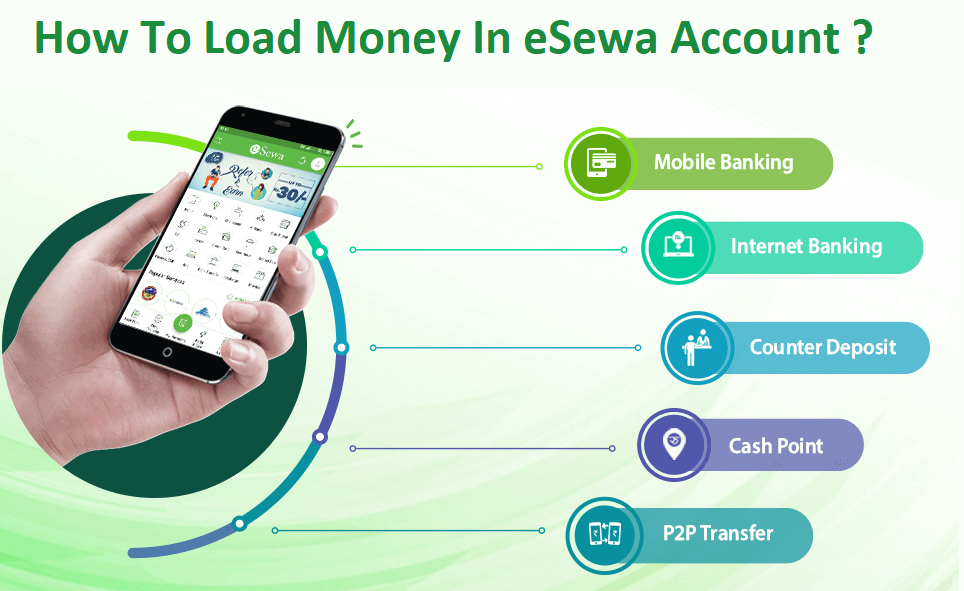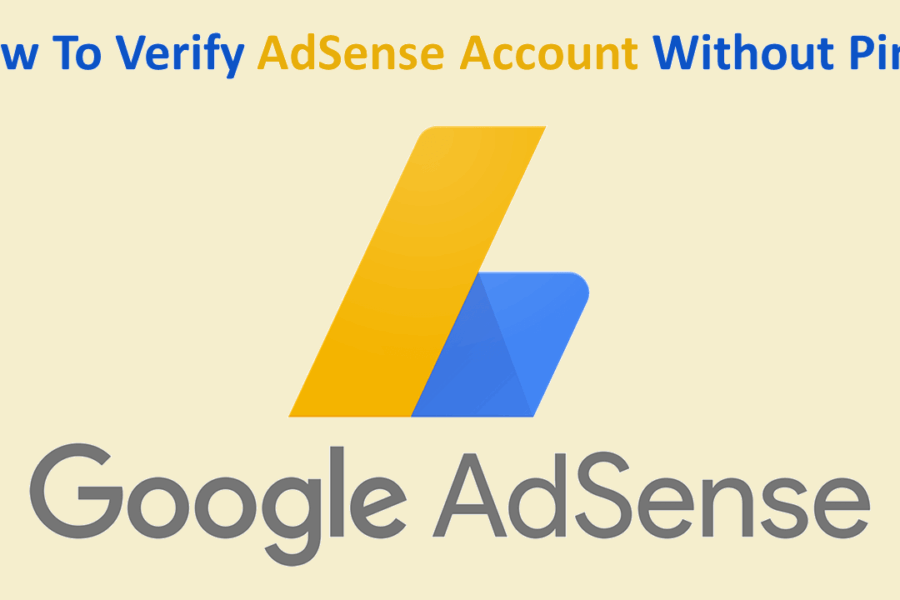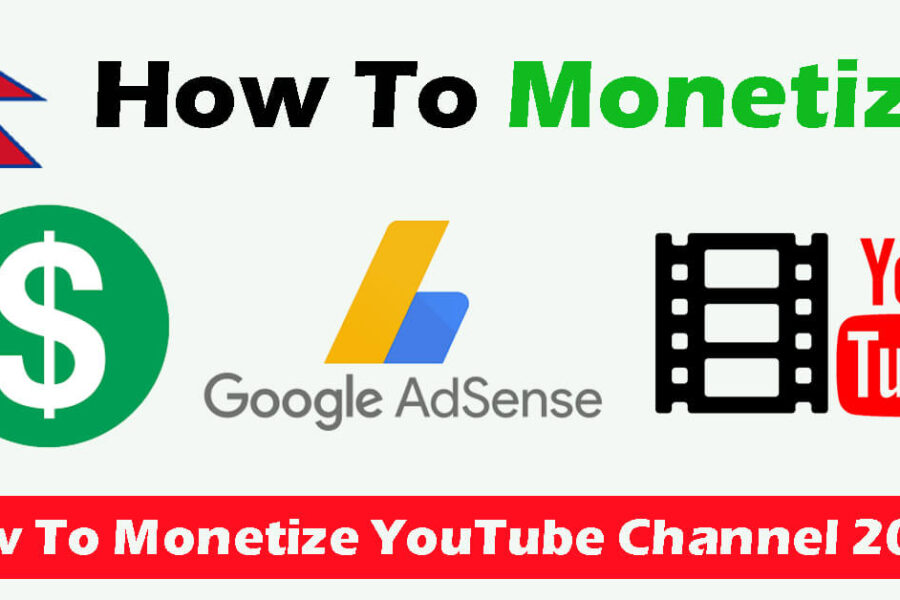eSewa is Nepal’s first and most trusted digital wallet, known for its secure online payment services. Over the years, it has become a part of everyday life for millions of users. With eSewa, you can manage mobile banking, pay electricity and water bills, book flight or movie tickets, recharge your phone, and handle many other payments in just a few taps. But before you enjoy these features, you must understand one simple and important step: How to Load Money in eSewa Account?
To get started, you first need an eSewa account with mobile wallet or internet banking activated. Without balance in your wallet, none of the services will work, so adding funds is the first thing every user should know. eSewa allows you to load money easily through mobile banking, internet banking, fund transfers from partner banks, cash deposits at eSewa agents, or thousands of cash points available across Nepal. This flexibility makes the process fast, convenient, and user-friendly for everyone.
Once the money is loaded, you can instantly use it for various purposes like paying bills, buying air tickets, online shopping, or clearing your internet bill. eSewa makes these daily tasks simple and stress-free, saving both time and effort.
Another important point to remember is KYC verification. If you want to make transactions above NPR 5,000, completing your KYC is necessary. A verified eSewa account gives you higher limits, better security, and access to the full range of services.
In short, loading money into your eSewa account is easy, safe, and essential for a smooth digital payment experience.
There are different ways to load Money in eSewa Account, namely:
- Mobile Banking
- Internet Banking
- Counter Deposit
- Cash Points
- Send Money
Follow the below procedure to Load Money in the eSewa Account:
1. Mobile Banking
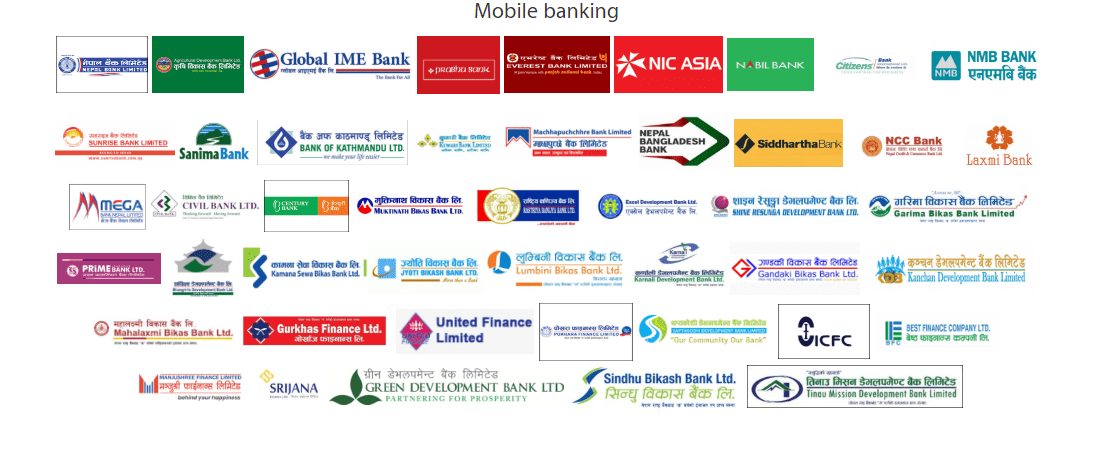
Mobile banking is an online service offered by banks through which you can conduct inter-bank fund transfers. We have several partner banks and using their mobile banking you can transfer funds to eSewa.
How to Load Money in eSewa Account? through mobile banking, follow these steps:
1. Download your mobile banking app from the play store.
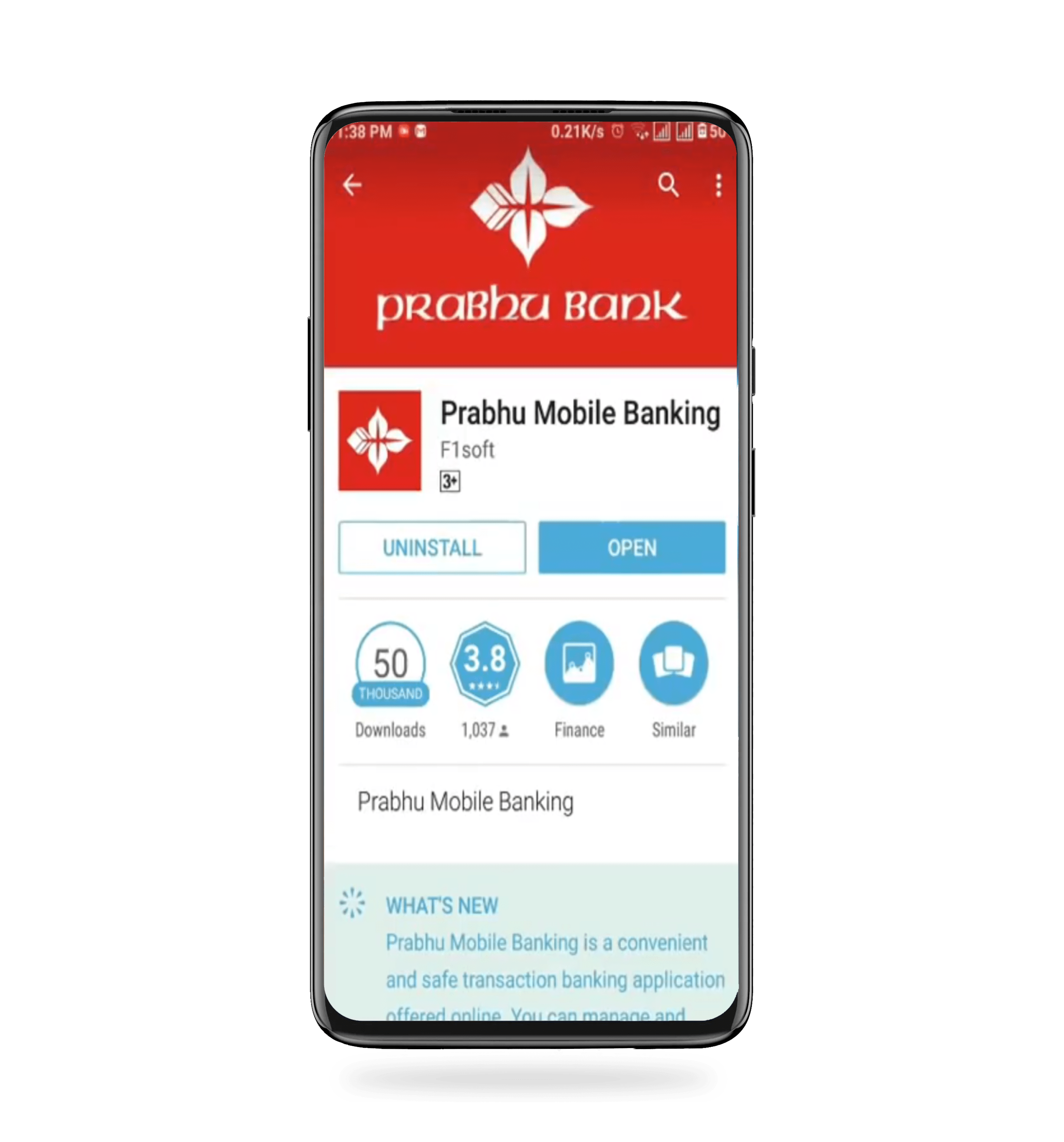
2. Open your mobile banking app and log in to it.
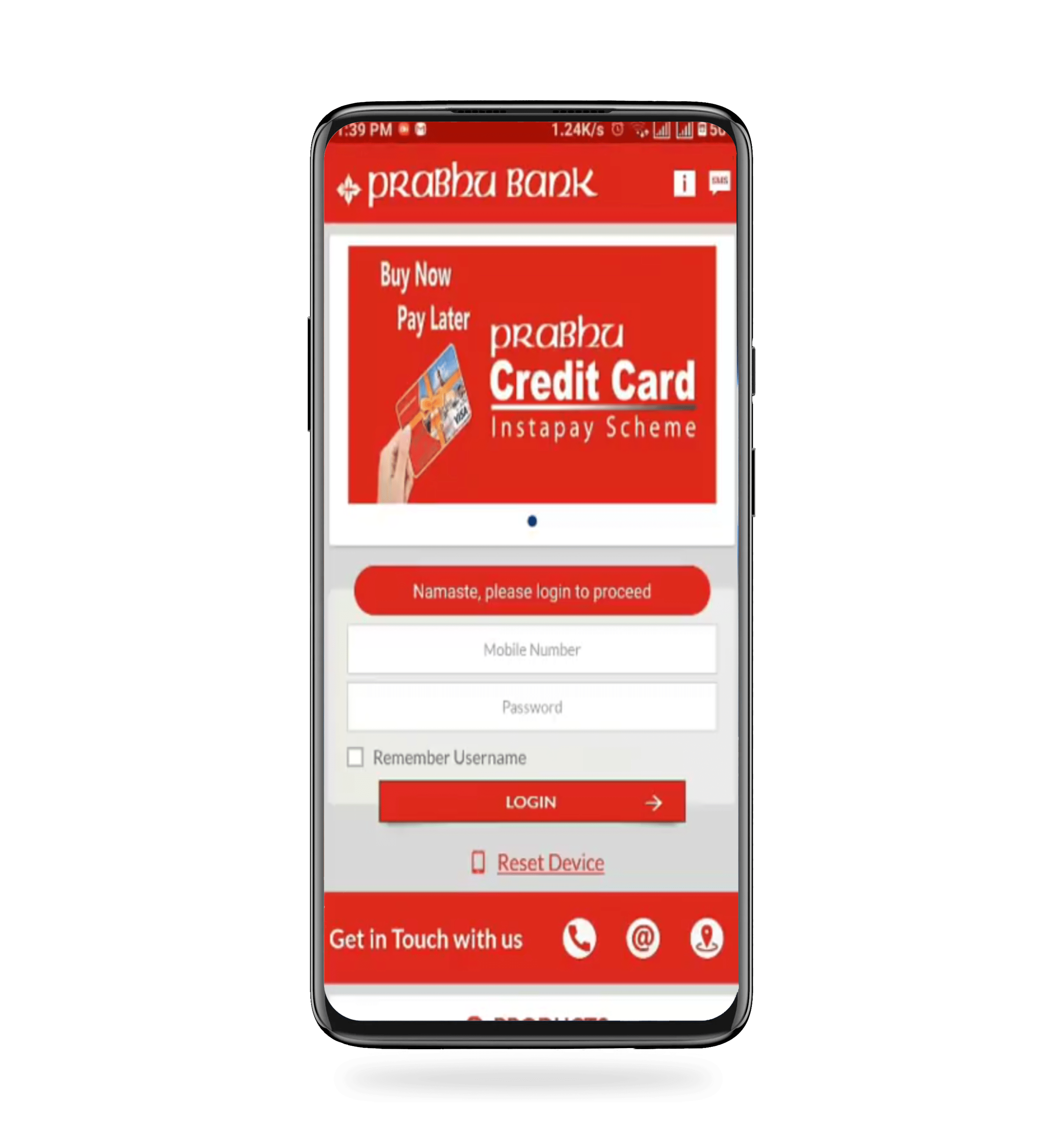
3. Tap on the ‘LOAD ESEWA’ option.
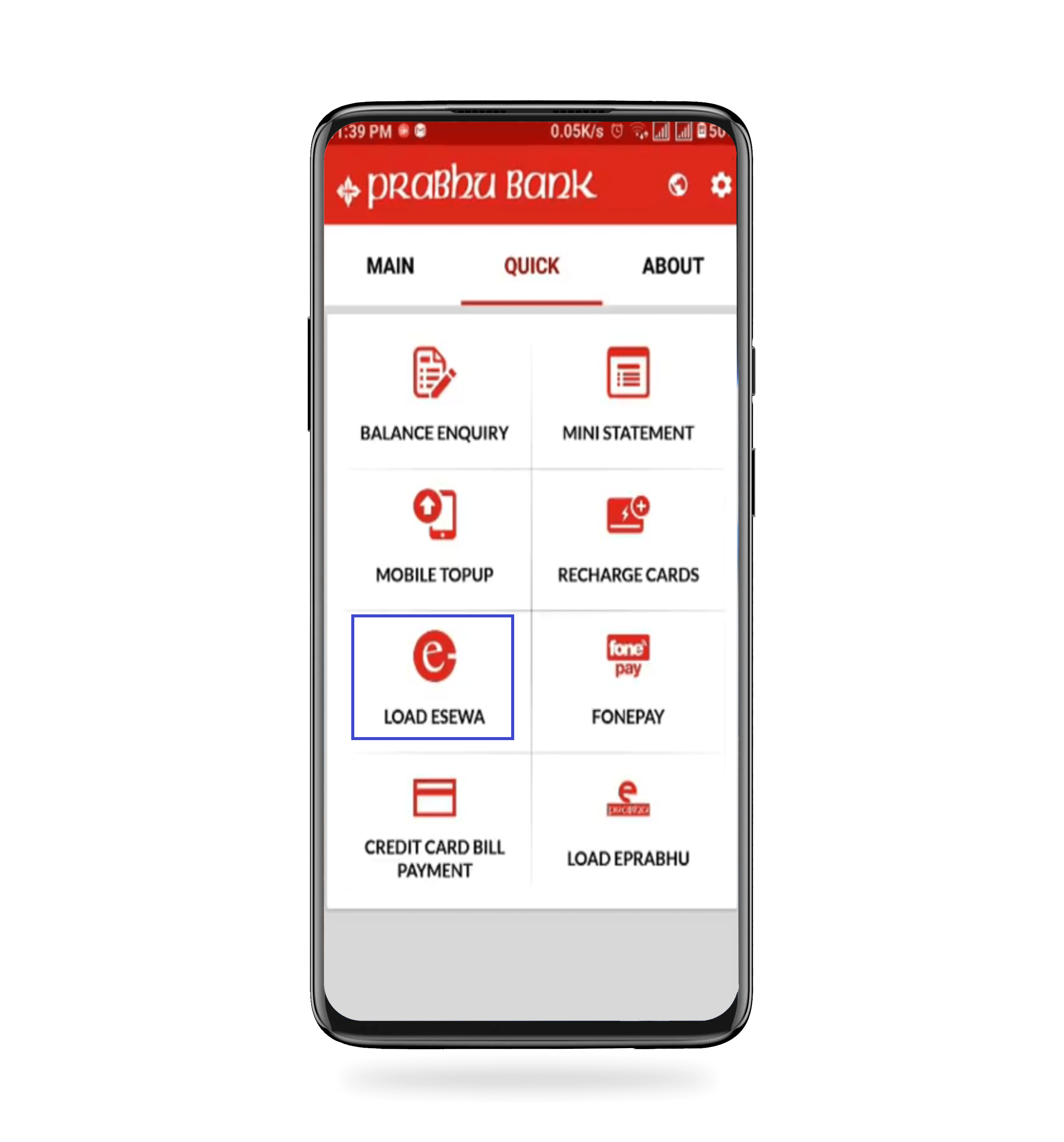
4. Enter the amount, your eSewa ID.
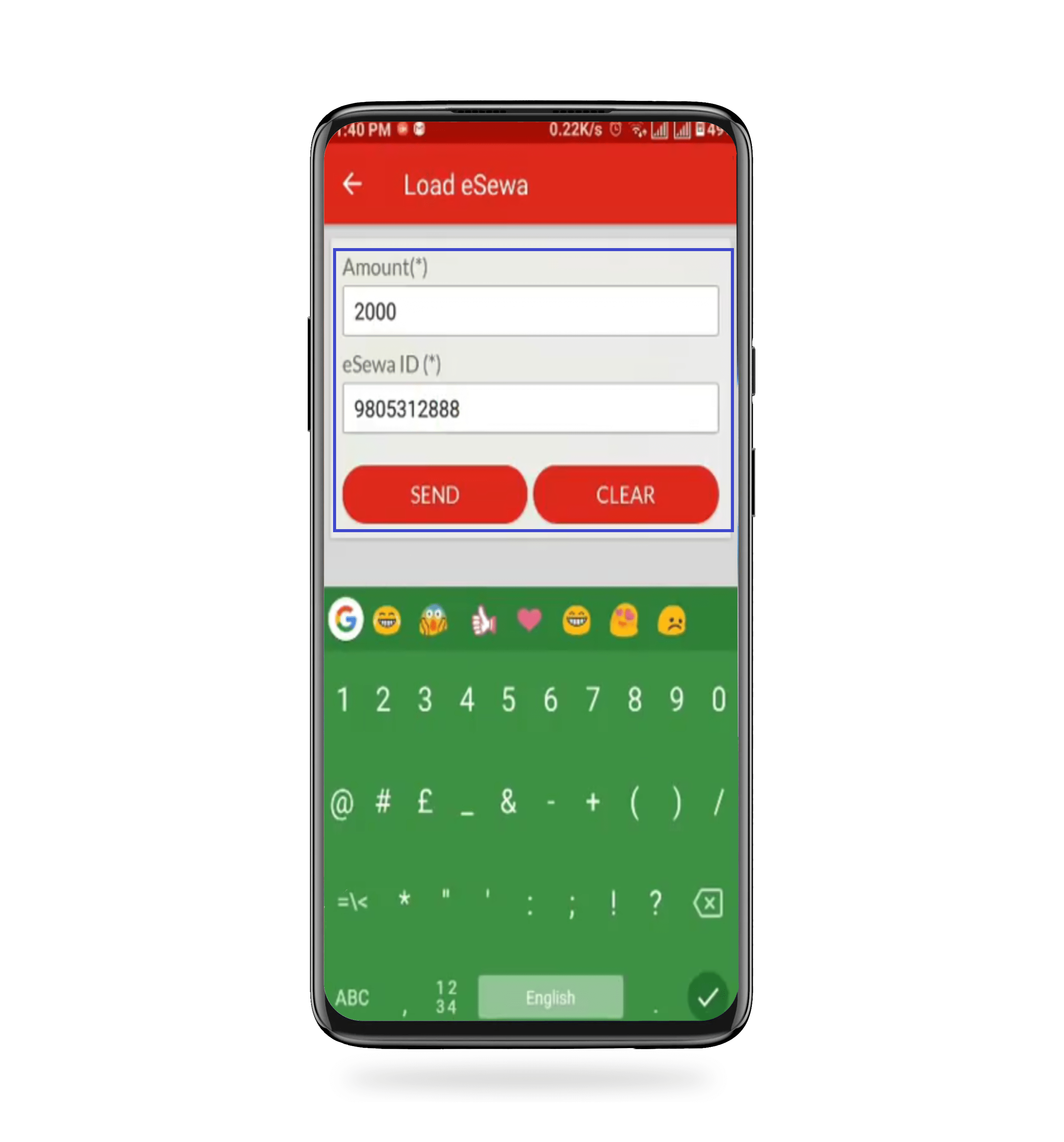
5. Verify your transaction details.
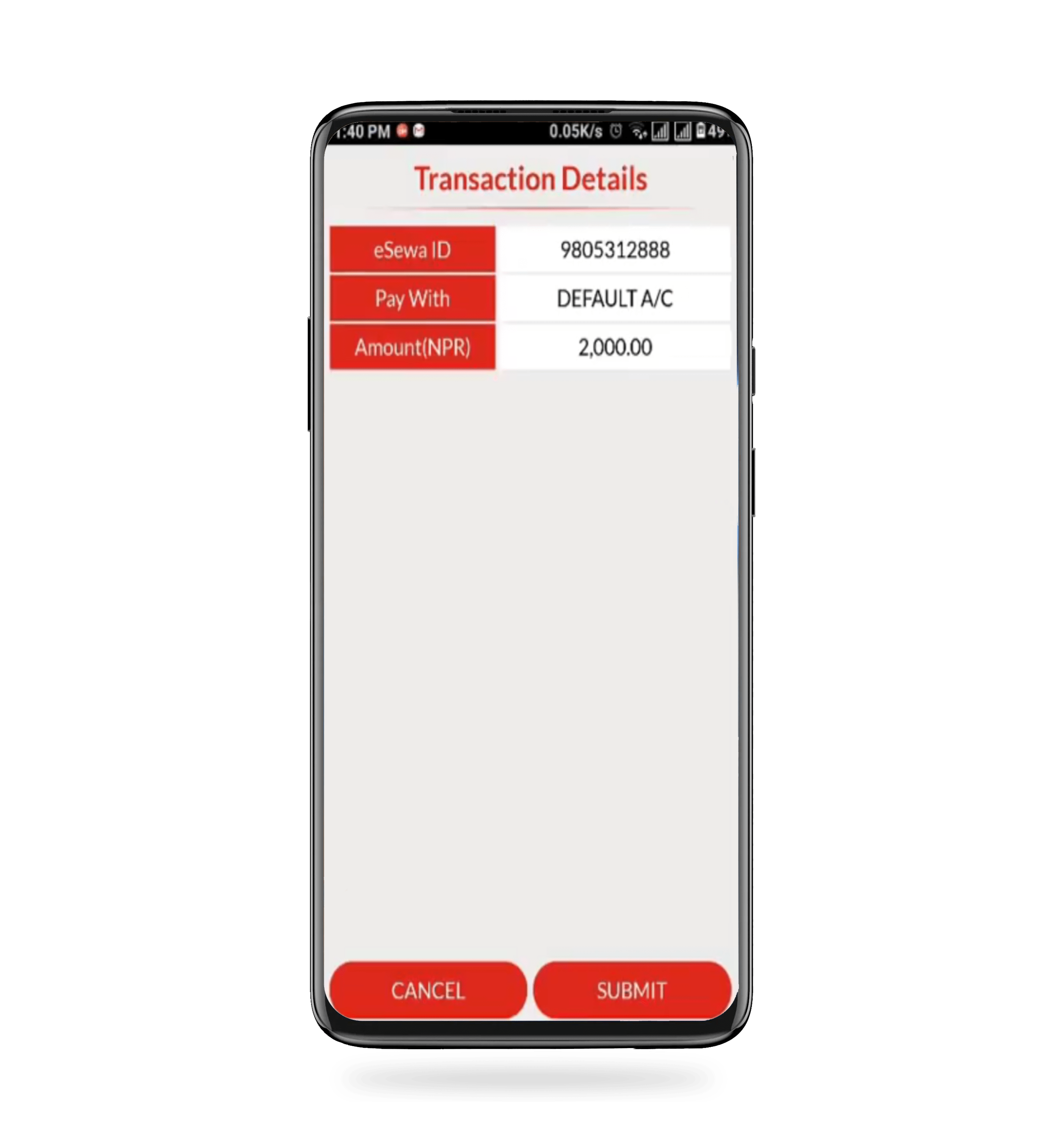
6. Enter your pin to proceed with your transaction.
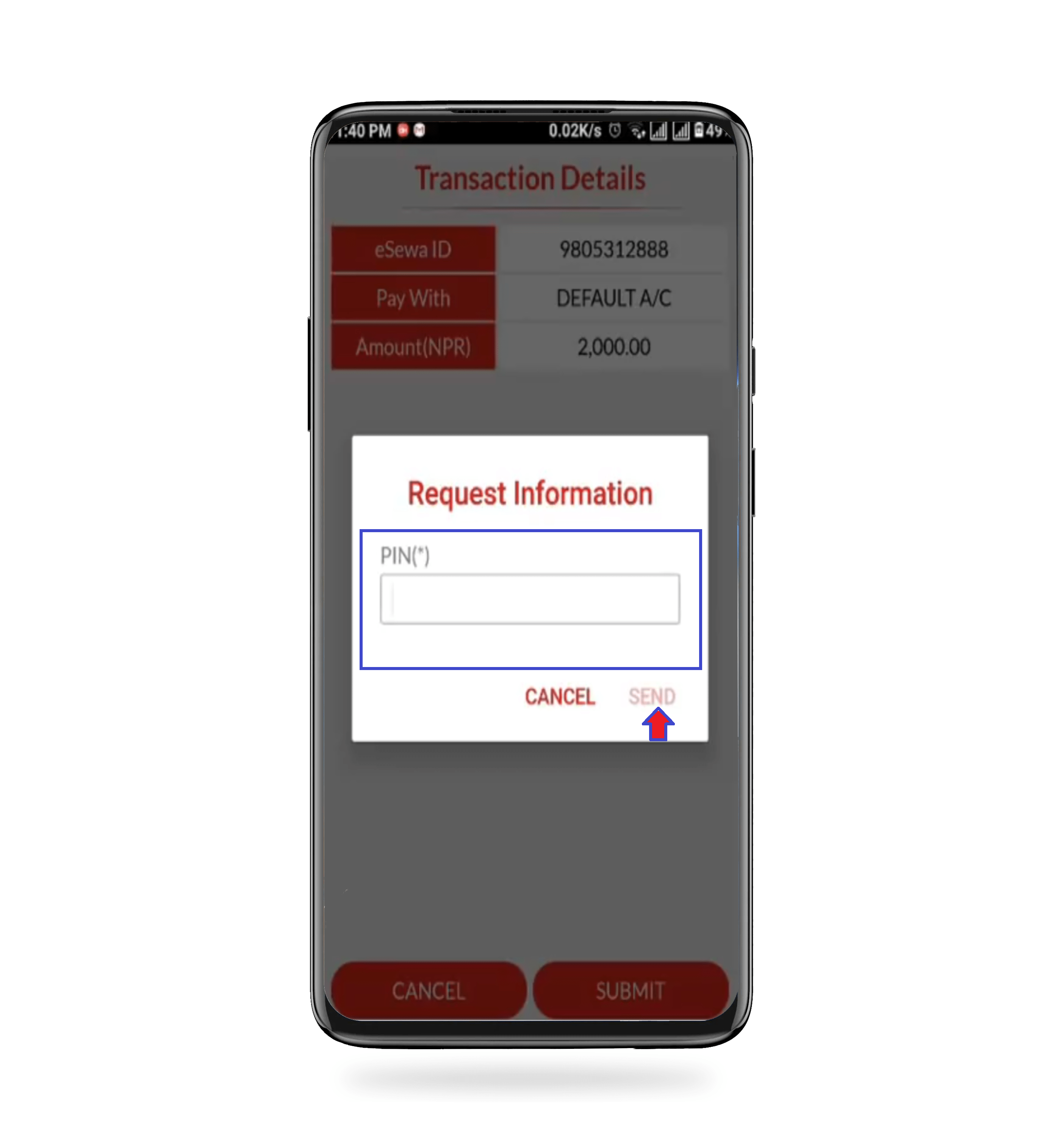
You can easily load money in your eSewa account through mobile banking following these steps.
2. Internet Banking

Internet Banking is similar to mobile banking as it also assists users to conduct inter-bank fund transfers. But the difference is, instead of using a mobile application, users use web browsers.
How to Load Money in eSewa Account? through Internet banking, follow the following steps:
1. Open eSewa page from your browser and type your eSewa ID (i.e. registered mobile number/ Email) & password.
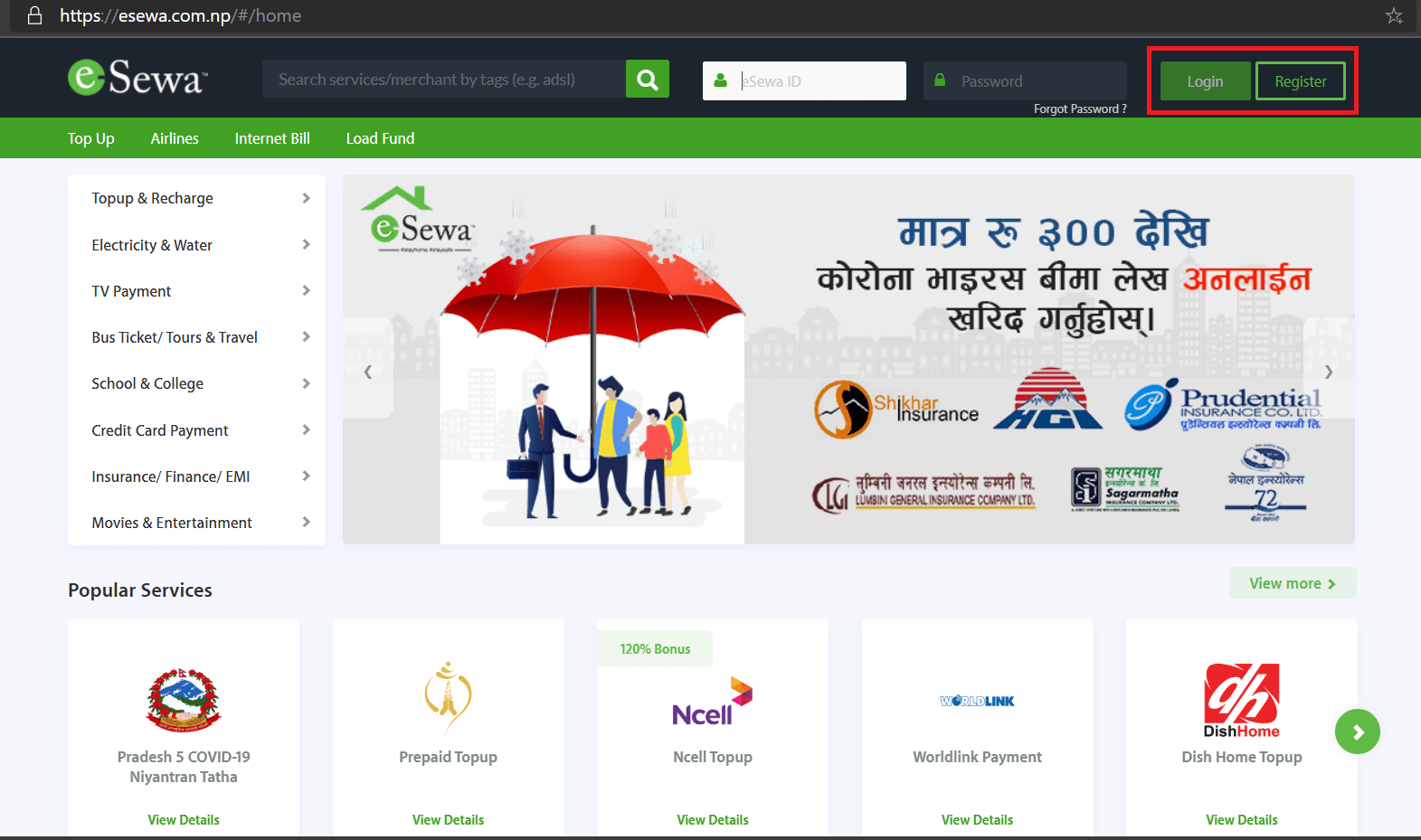
2. Select ‘Load Fund, option.
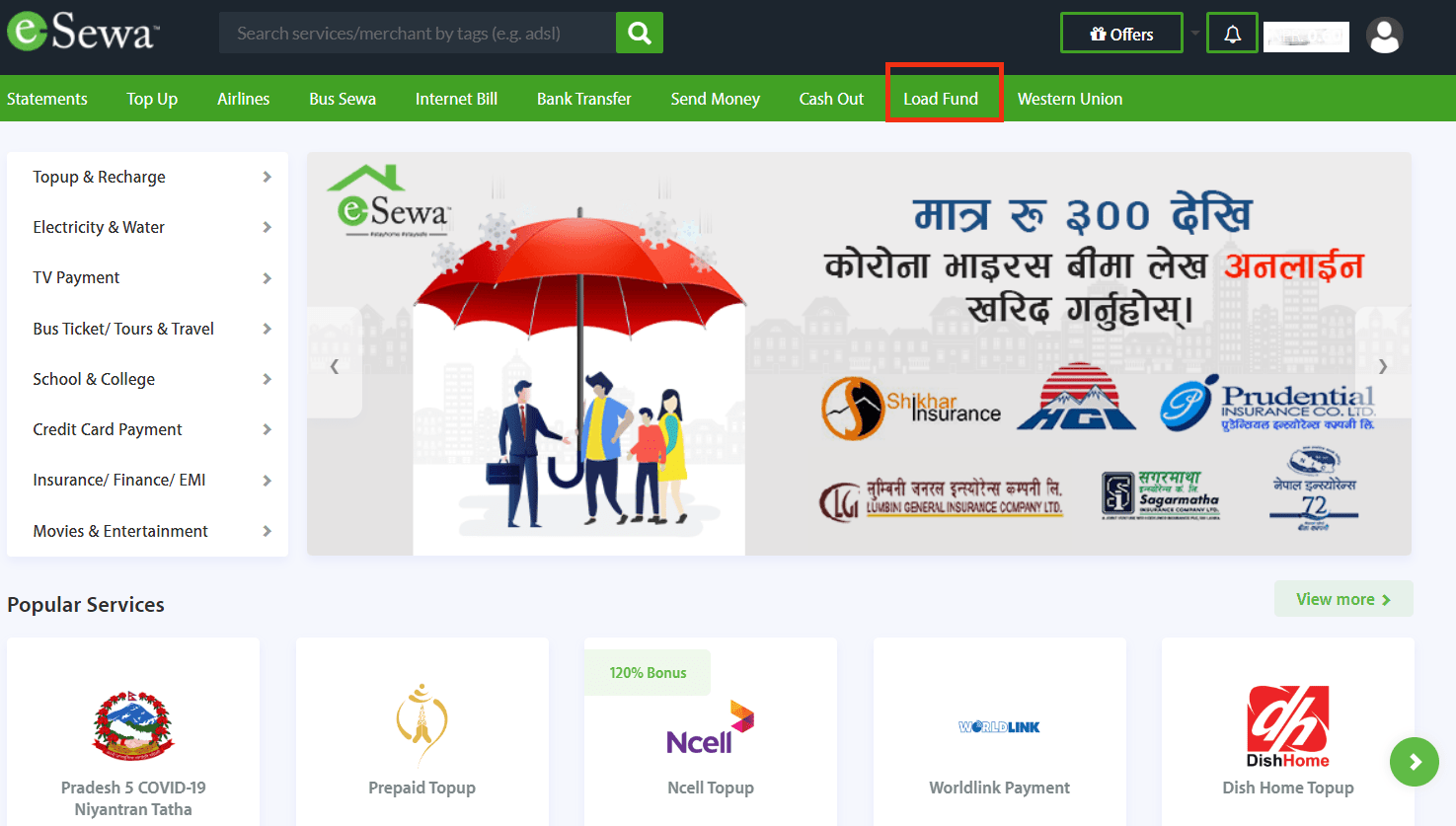
3. Select Internet banking and your bank from which you want to load eSewa and log in with your credentials (provided by the bank).
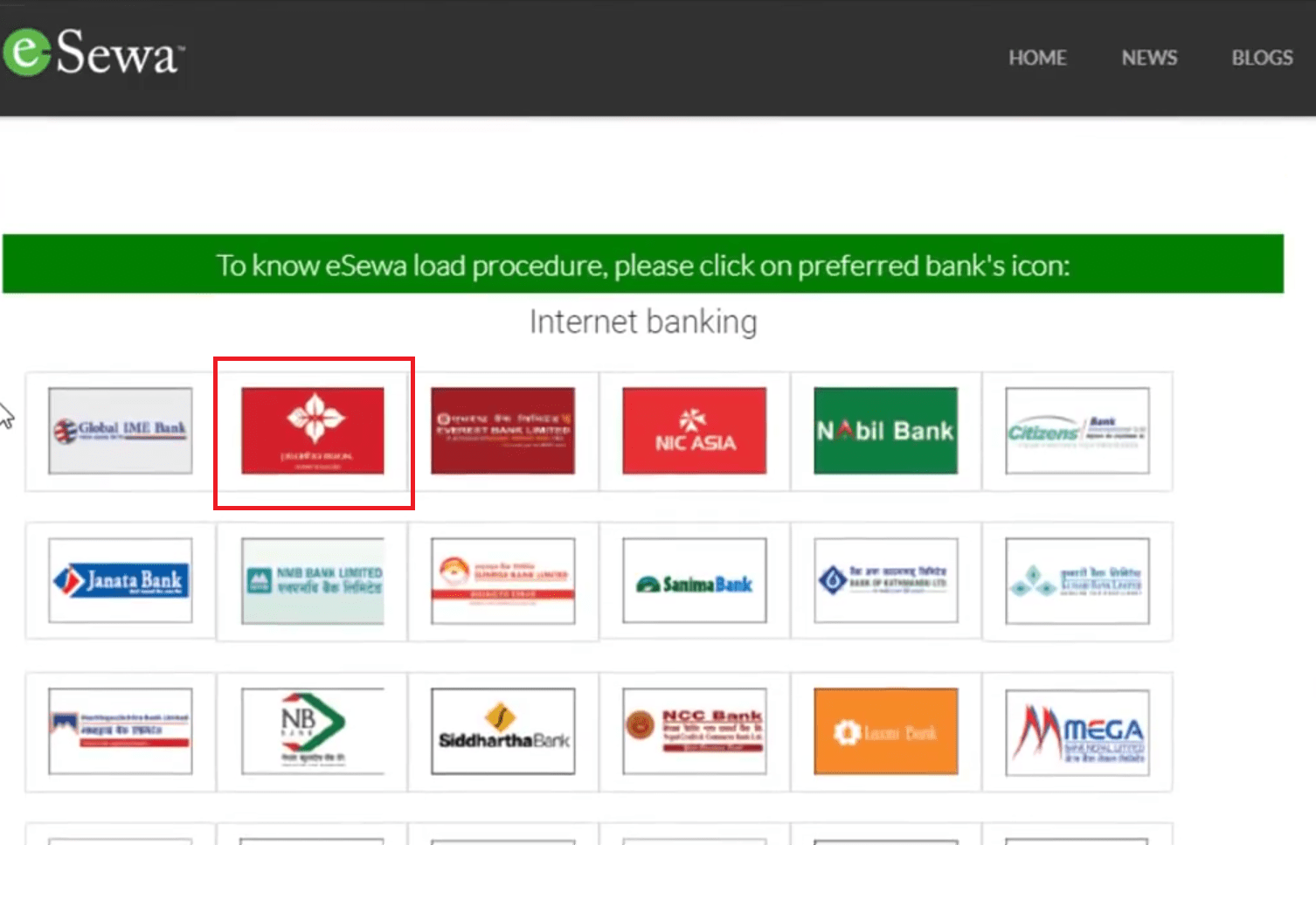
4. Select the ‘Utility Payment’ option.
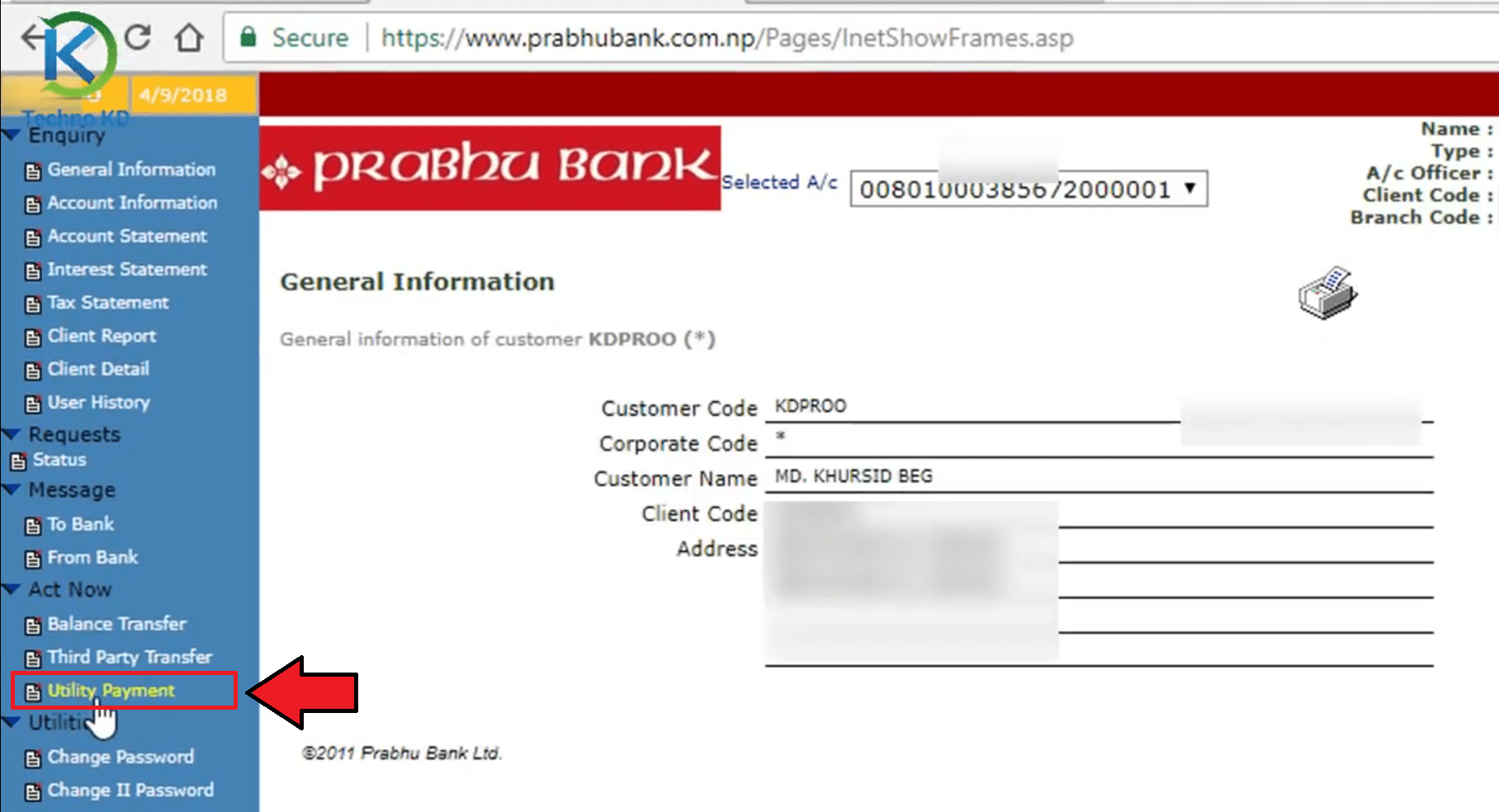
5. Get your OTP password through your email or SMS and tap on submit.
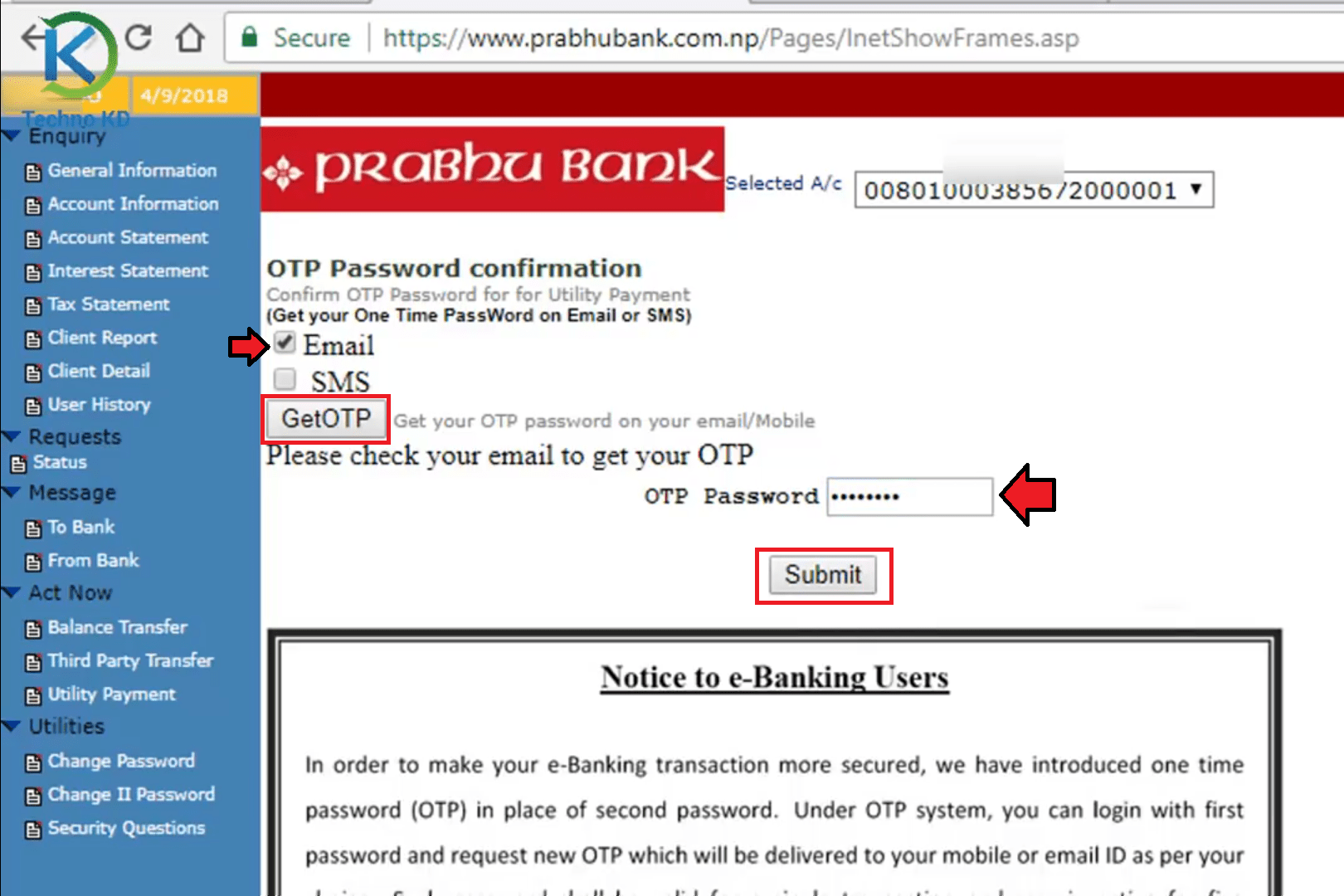
6. Select ‘eSewa Service’ from the Utility Payment option.
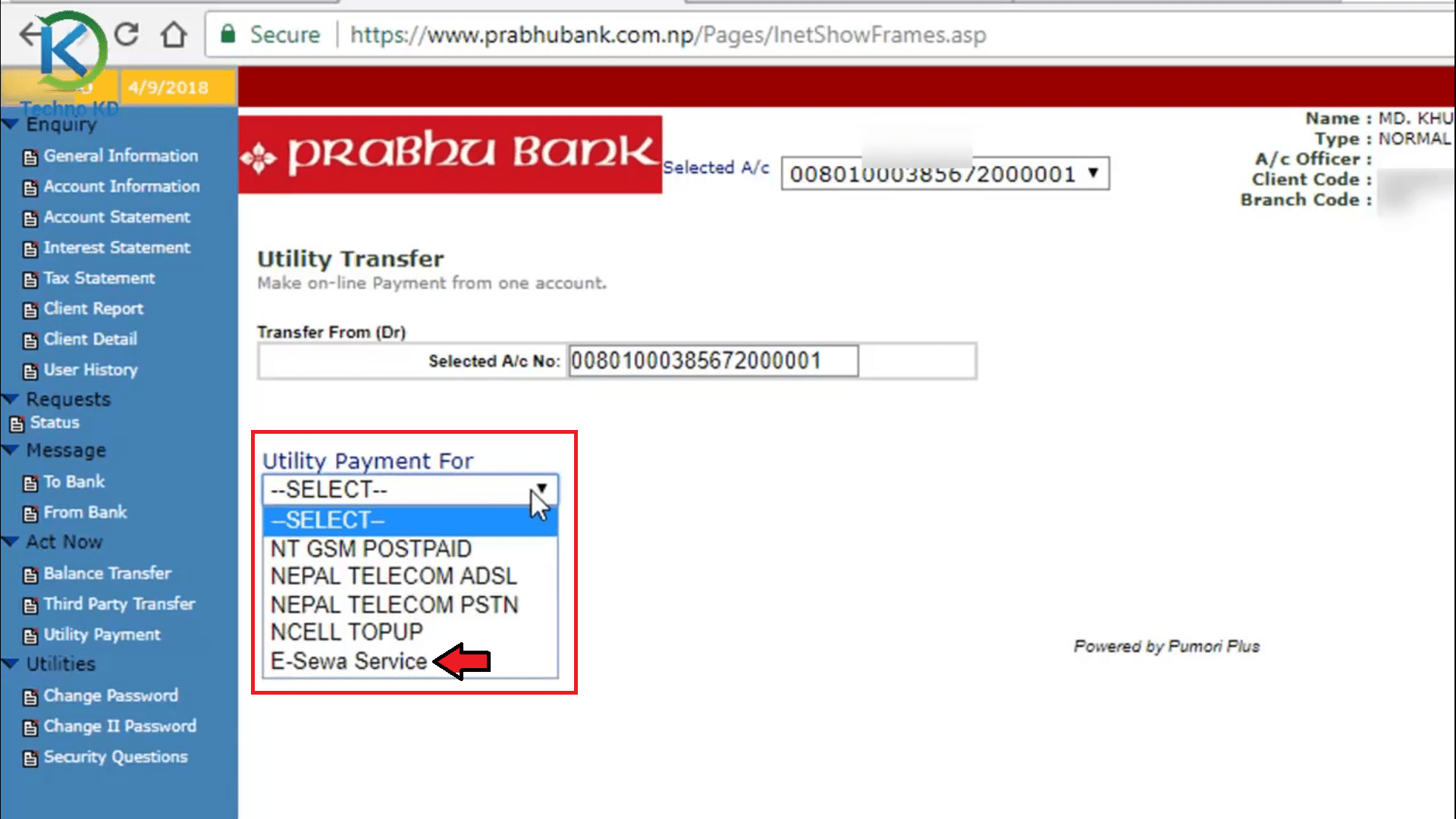
7. Enter the amount to be deposited and eSewa ID (i.e. registered mobile number/ Email) and tap on submit.
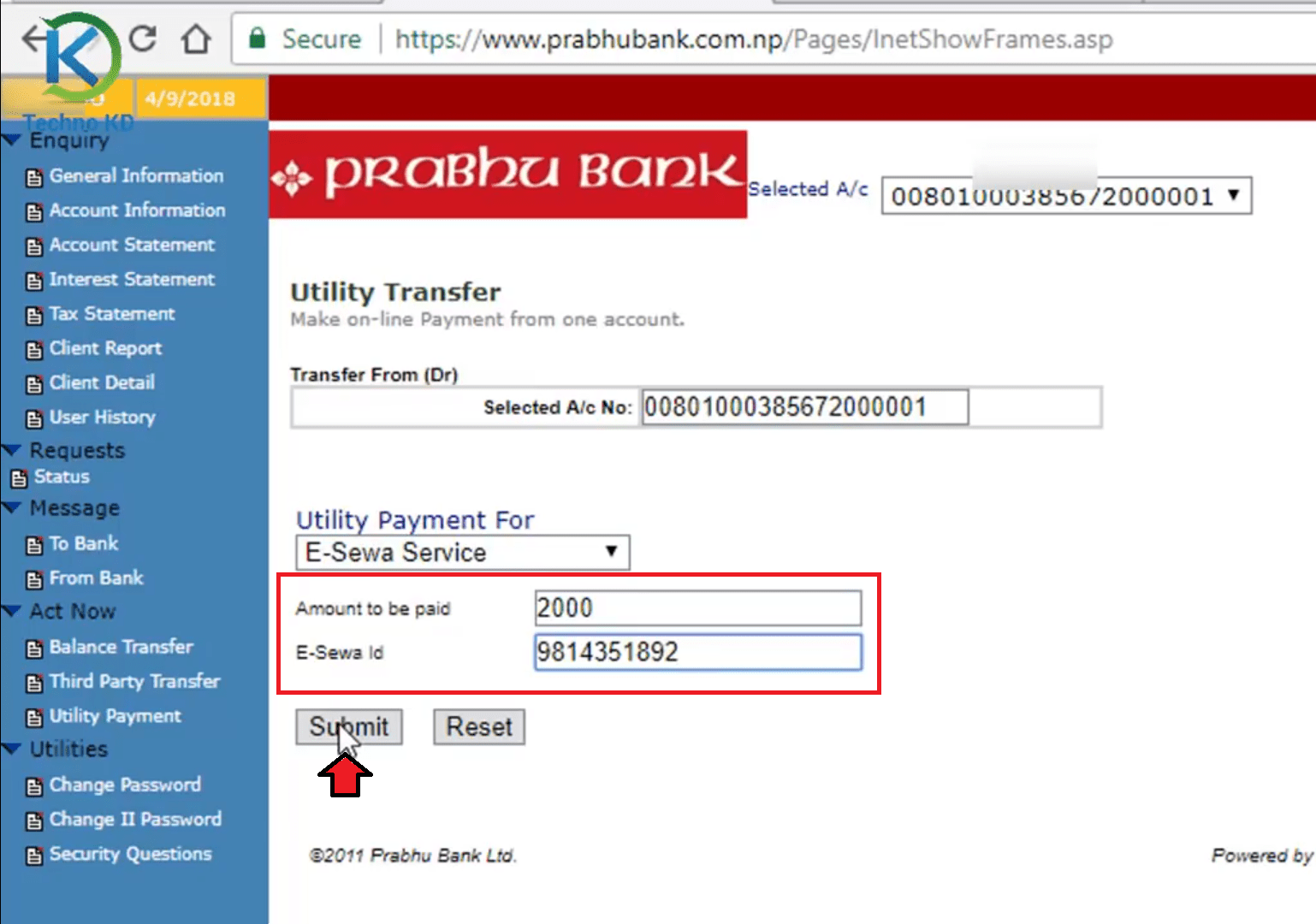
8. Check the message if your amount has been deposited and print the slip for your record.
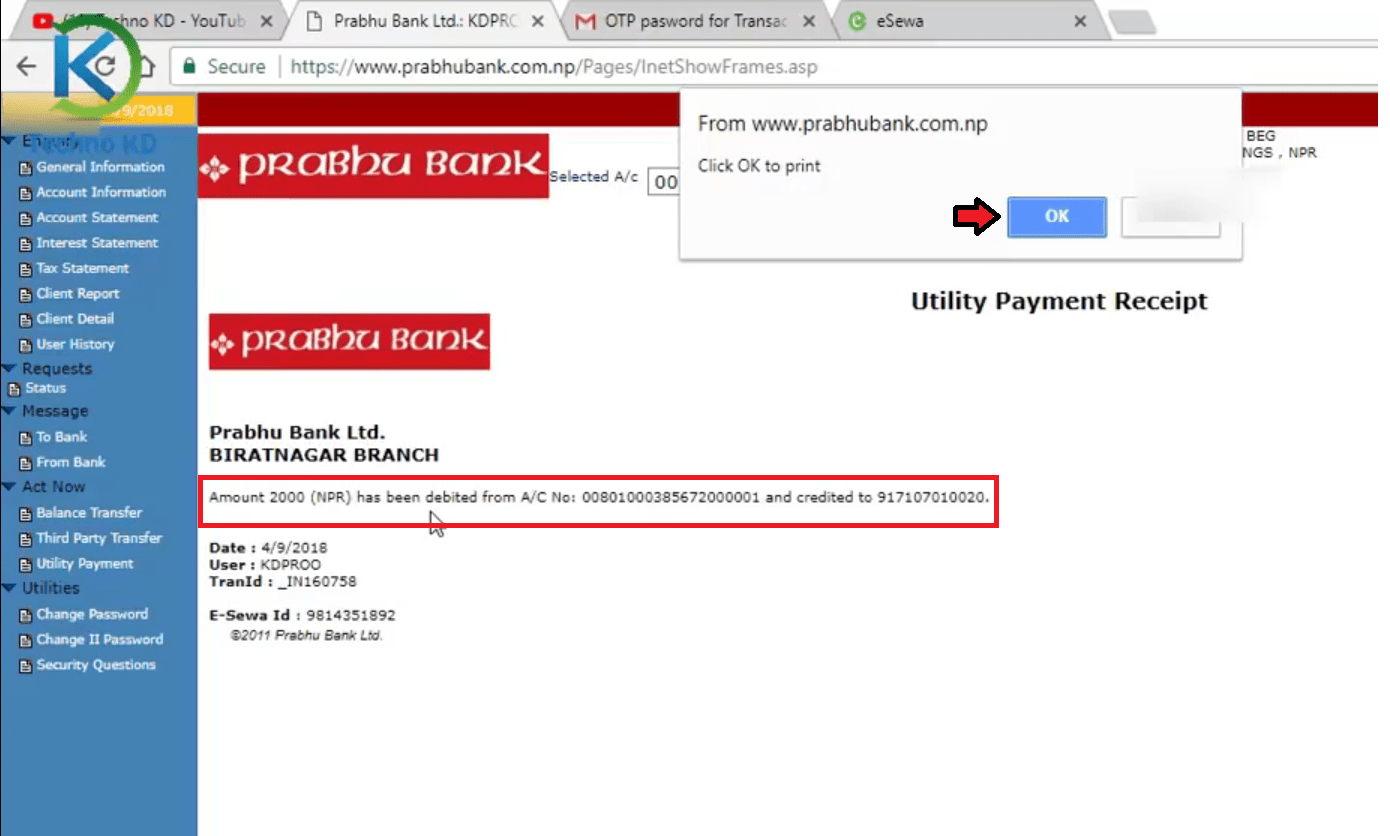
Note: banking service of eSewa can be performed only through partner banks of eSewa.
3. Counter Deposit

Counter deposit is the same as when you deposit your cash in the bank. Visit any of our counter deposit partner banks, there, you will find a separate eSewa voucher. Fill in the details and deposit the amount to your eSewa wallet. eSewa counter deposit voucher will look something like this:
Follow the below steps How to Load Money in eSewa Account? through the counter deposit.
1. Visit the nearest branch of any of our counter deposit accepting partner banks.
2. Fill in the counter deposit voucher as shown in the below sample.
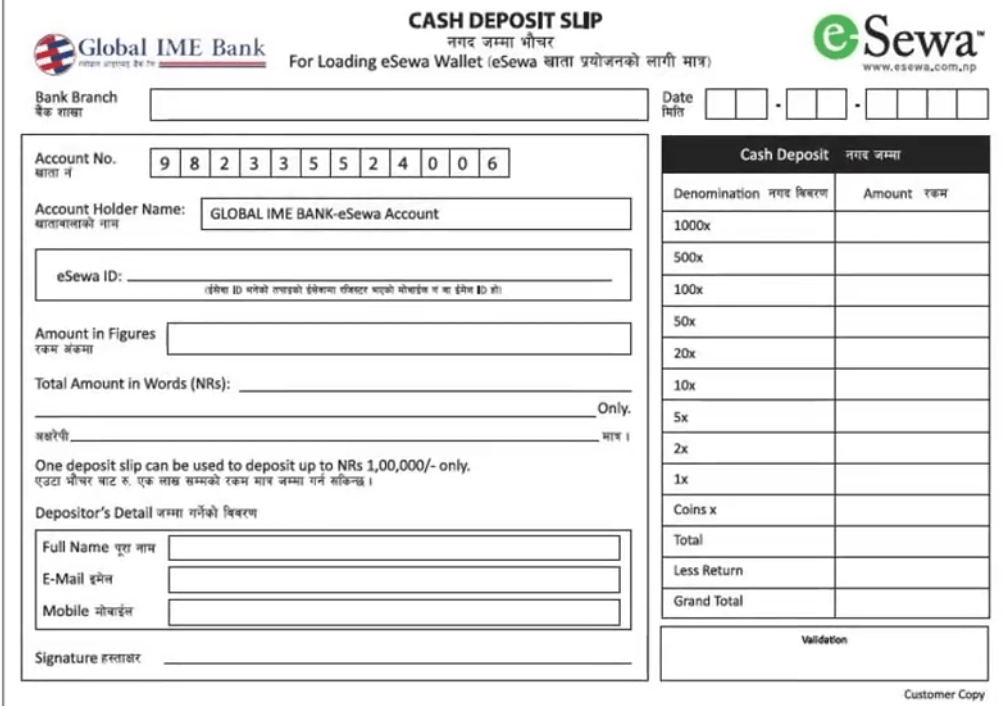
3. Handover voucher and cash to the teller.
4. Amount will be instantly updated to your eSewa wallet.
Note: You do not need to have a bank account in a particular bank to make a counter deposit in your eSewa account.
4. Cash Points
Cash Points are the authorized agents of eSewa. There are 5000+ cash points all over the nation. To load funds from cash points, you need to be physically present at the agent’s stores. You can identify cash points with the “Cash Point” hoarding boards of eSewa.
Also, you can find cash points near you using the map inside eSewa application. Else, you can make a call to our toll-free number (1660-01-02121) to get the details of the Cash Points nearby.
5. Send Money
Sending money is one of the easiest ways of loading your eSewa wallet. Anytime you are short of funds, just ask your friends to transfer funds to your eSewa wallet. The next time one of your friends asks you to transfer money to their eSewa wallet. It is a very easy and fast way of transacting.
As explained above, there are various ways to Load Money in eSewa Account. Make use of these methods, and enjoy cashless payments through eSewa anytime, anywhere.
I hope this article was helpful in guiding you on How to Load Money in eSewa Account? If you still have any questions or need more support regarding this topic, feel free to leave a comment below. We are always here to help you understand clearly, especially if you’re confused about How to Load Money in eSewa Account? Your feedback matters, so don’t hesitate to share your queries with us.
Recommended Article: How to Change eSewa Password? – 2 Easy Ways
Subscribe to our newsletter for the latest tech news, tips & tricks, and tech reviews.