Nepal Telecom Balance Transfer is one of the most useful and popular services Nepal Telecom has been providing. It free of cost and you can do up to 20 transfers per day. There are different methods to transfer balance in NTC. Follow this guide for complete information on How to transfer balance in NTC or Nepal Telecom sim.
In our day-to-day life, We often suffer some situation when we don’t have sufficient balance and we are unable to recharge through recharge card, due to its unavailability or use apps like eSewa, Khalti due to a poor or no internet connection. In such a situation, NTC balance transfer becomes the best option. There are different methods which you can choose for this purpose which I will be explaining in detail but there are some terms and conditions which must be followed.
Terms and conditions for NTC Balance Transfer:
- You are allowed to transfer a balance between Rs. 10 to Rs 500.
- You can do a maximum of 20 transfer per day.
- Money can only be transferred only from NTC to NTC.
- Balance Transfer is only available to Prepaid GSM users
- The receiver should be active on the NTC network.
- The receiver will not get any increment in the validity date.
How to transfer balance in NTC?
For transferring the balance in NTC there are main two options, through USSD or via NTC App. Both are very easy to use but the second option needs an Internet connection. Let’s start with the first one!
1. NTC Balance Transfer through USSD
You can transfer balance in NTC using a simple USSD code. It’s a quick and easy method that works on any phone without internet. Just follow the steps provided to transfer balance from one NTC number to another. This is the fastest way to share balance when needed.
1. How To Get Your Security code by sending a message.
To get your Nepal Telecom (NTC) security code, send an SMS with the text “SCODE” to 1415. You will receive an 8-digit security code in a reply message to your phone.
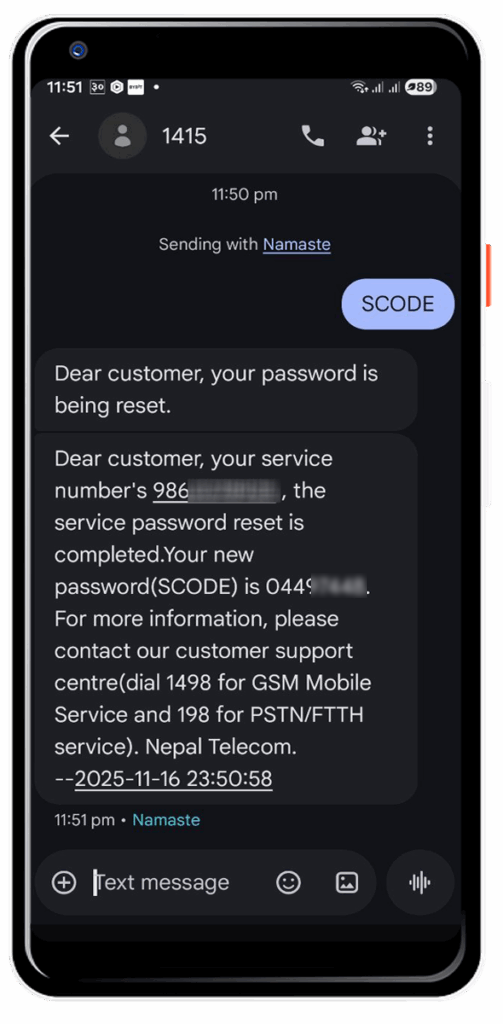
2. Dial*422*SecurityCode*Destination Number*Amount in Rs.# and you are all done.
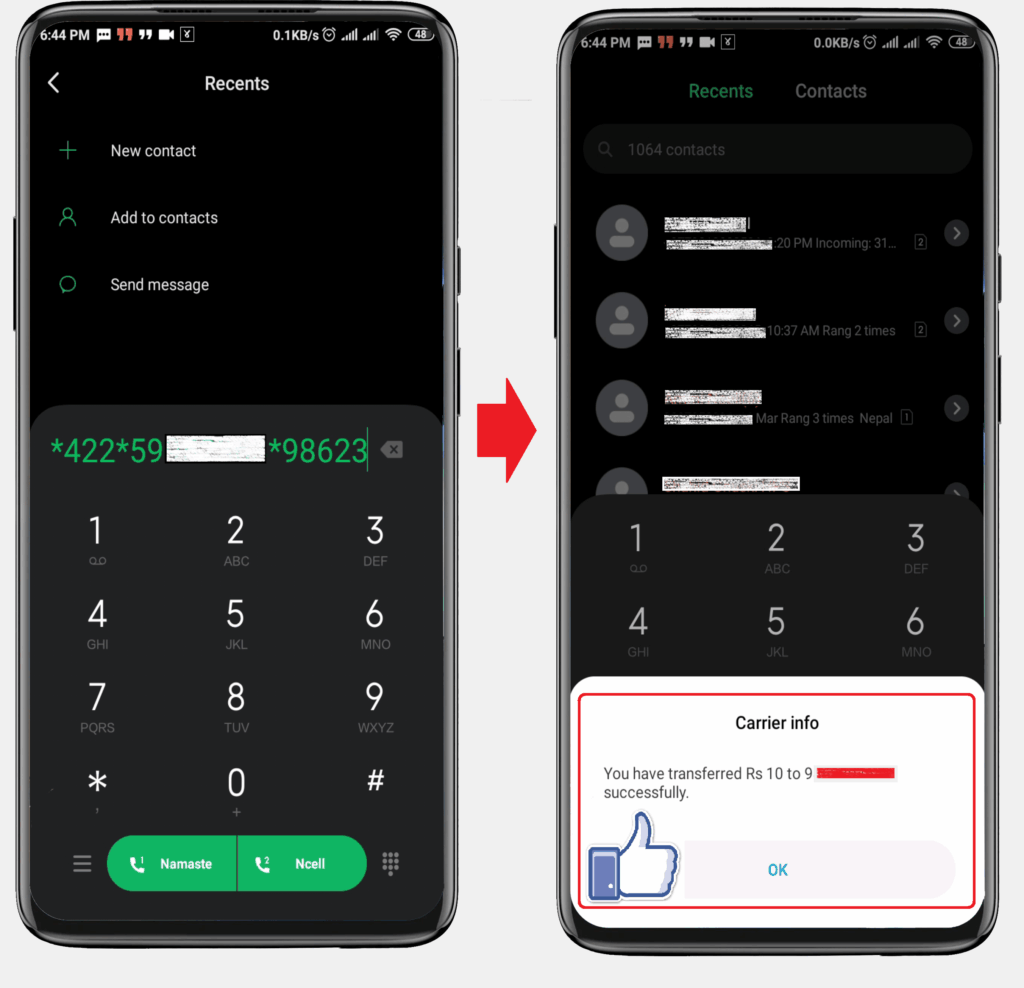
2. How To Transfer balance using Nepal Telecom/NTC Mobile App
If you have an internet connection then, you can easily transfer your balance in NTC using its mobile app. This method does not require a security code and is very quick. Follow these steps to transfer balance using Nepal Telecom Mobile App.
1. Download and Install the Nepal Telecom/NTC mobile app.
The Nepal Telecom app is a free mobile application for Nepal Telecom subscribers. It helps them manage their accounts, pay bills, and access services. Users can purchase and gift data and voice packs, check their balance and usage history, recharge their accounts, and transfer balance. The app also provides details on services, prices, and special offers. Additionally, it allows for the payment of utility bills.
The Nepal Telecom mobile app allows users to manage all their NTC services in one place. You can quickly check your prepaid balance, postpaid due amount, SIM validity, and even transfer balance to other numbers. It also lets you recharge your mobile, landline, ADSL, and postpaid accounts using recharge cards or eSewa.
You can buy or gift different data, voice, and SMS packs, and stay informed about the latest offers and deals. The app provides a detailed usage history so you can track how much data, voice minutes, and SMS you’ve used. You’ll also find complete information about Nepal Telecom services along with their pricing. Additionally, the app supports utility bill payments, making it a convenient solution for NTC users.
Click Here to download from PlayStore or AppStore.
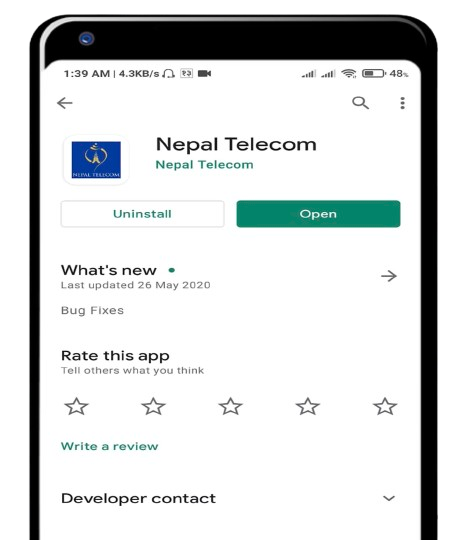
2. Open the Nepal Telecom app Create New Account
Tap on register: Fill in your details: write your first name, last name, email address, and mobile number. Create a new password (eight characters). Select your date of birth and gender. Tick “I agree to Altra conditions”. Tap on register. You get an OTP code from Nepal Telecom. Enter your OTP code. Congratulations! Now your account is successfully created. After completing registration, log in using your phone number and password.
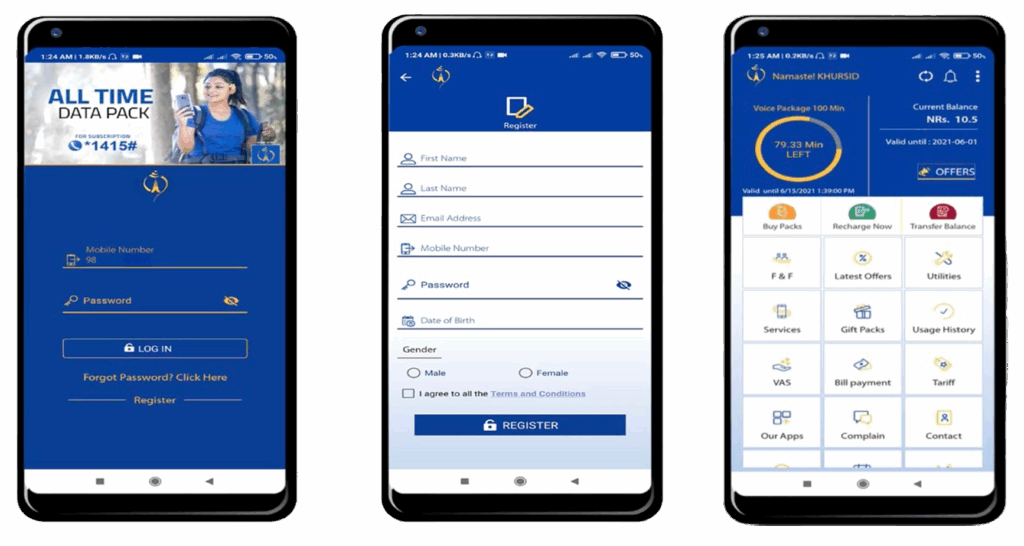
3. Once you enter the you well see the Transfer Balance option. Tap on it.
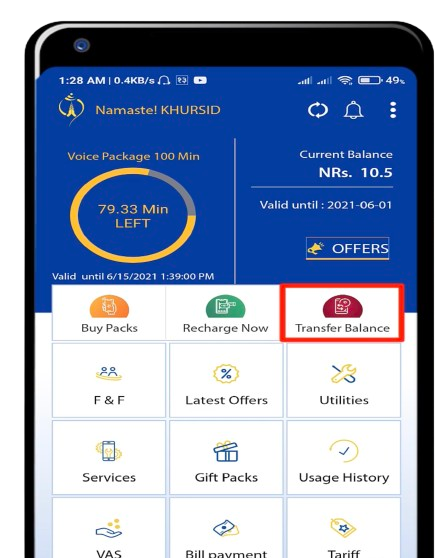
4. Enter the Phone Number that you want to send the balance and the amount you want to transfer.
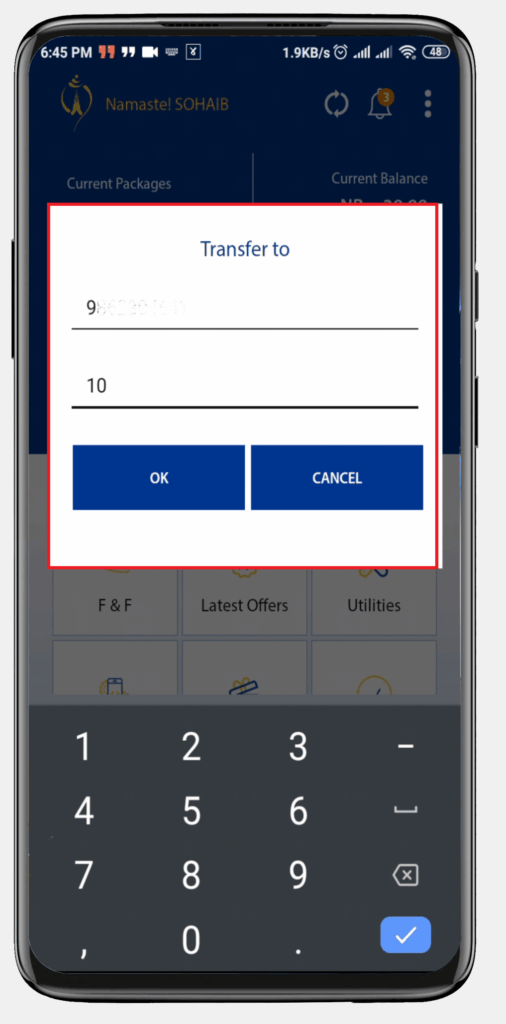
5. Click on ‘OK’
NTC will send an OTP code (One time password) to your mobile. Enter the OTP code and click on ‘Validate OTP’ to confirm the balance transfer. You are all done and you will get a response like this. Your balance transfer will be completed successfully and you will be receive confirmation message.
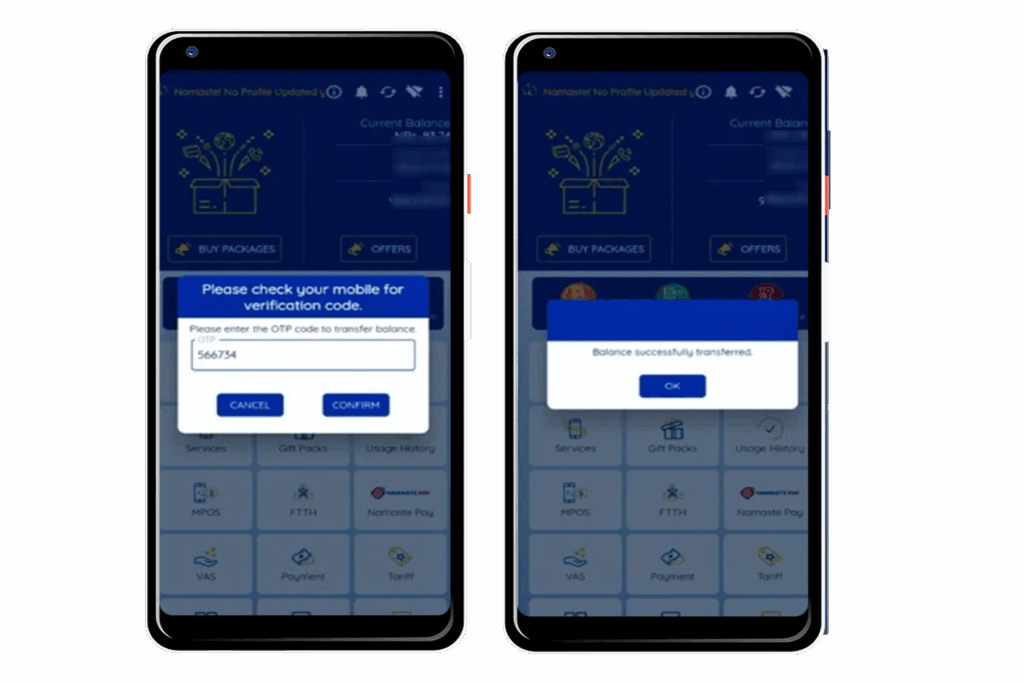
There are other alternative methods too for transferring a balance in NTC mobile like using your ATM, VISA, and MasterCard for recharge as well as various payment service providers like eSewa, Khalti, CellPay, Bank Mobile APP, etc. Follow the above steps and transfer the balance easily to your desired number.
If you have any doubts or run into any problems, please let us know in the comment section. We are here to help you understand the features, fix issues, and guide you through each step. Just leave your question below, and we will respond as soon as possible with the best solution.
Recommended Article: How to Recharge Ncell, NTC?
Frequently Asked Questions (FAQs)
What is the NTC balance transfer code?
The official NTC balance transfer code is:
*422*SecurityCode*Number*Amount#
How much balance can I transfer from NTC?
You can transfer from Rs. 10 to Rs. 500 at a time.
Does NTC charge any fee for balance transfer?
No, NTC does not charge any extra fee for balance transfer.
How can I get my NTC security code?
Type SCODE and send it to 1415. You will receive your 8-digit security code.
Can I transfer balance without security code?
Yes, using the Nepal Telecom Mobile App, you can transfer balance without a security code.
Is NTC balance transfer possible without internet?
Yes, the USSD method works without internet.
Can I transfer balance from NTC to Ncell?
No, NTC balance transfer works only inside NTC to NTC.
